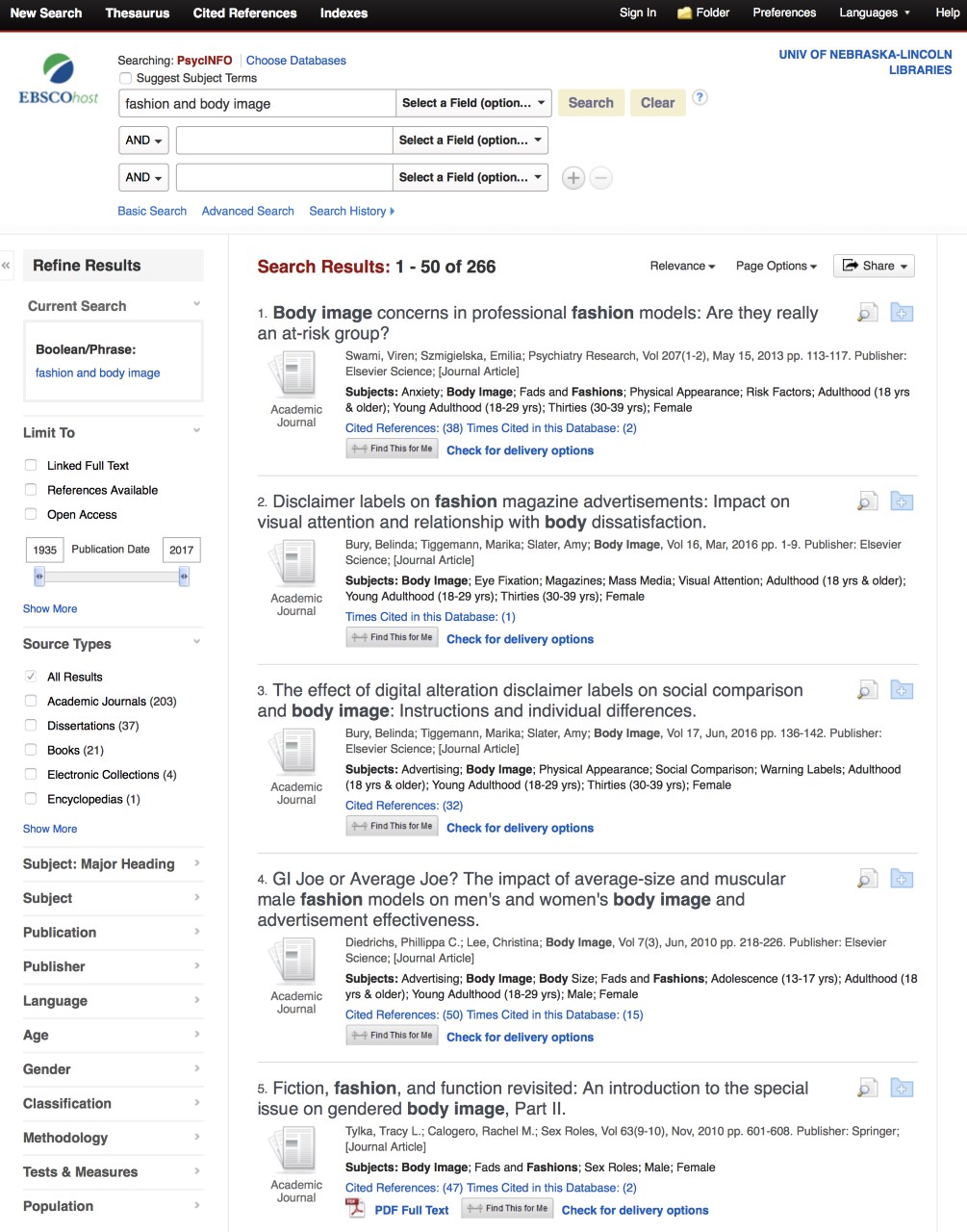This guide will help you navigate UNL’s Libraries website to find and cite relevant articles for your coursework and research.
To access everything that the site has to offer, you'll need to sign in to your library account. Click on My Library Account and sign in. If this is your first visit, claim your account and establish a strong password.
Many people start learning about a research topic by using a general web search engine. For the serious scholar, the Libraries website is a better place to start, because of three main advantages:
- Free access to specialized databases, to discover more references and materials more easily.
- Well-organized books, journals, research guides, and image files so you can easily access the references and materials you find in your searches.
- Direct delivery, on request, of many materials to your email or physical address.
Libraries Databases
To find works relevant to your research, it's most effective to search databases. They're collections of journals that allow you to search for articles by keywords, titles, author names, and more. You may be familiar with databases such as Academic Search Premier, Google Scholar, PsycINFO, or JSTOR, but there are many more databases you have access to—and only through the libraries website. Click on Databases and Journals under the E-resources & Collections navigation heading.
Databases and Journals
In this section of the Libraries website you’ll see two main sections:
- Journals, through which you can access journals directly or read and save full articles on any of your mobile devices using the BrowZine mobile app. Recent articles from many of the e-journals to which the libraries subscribe are available.
- Databases, organized (a) by subject, (b) alphabetically, and (c) by type of resource. Each subject area is expandable to subtopics and provides links to discipline-specific databases. You can use the alphabetical listing to access a particular database by name, and you’ll see a description for each resource that helps you make the right selection. The vast majority of the UNL databases or electronic resources are in this list. Finally, searching databases by resource type is the best way to find resources like maps or sound files.
Example
Here are the results of a simple search for articles about the interaction of fashion and body image in the PsycINFO database. In most databases you can specify multiple search terms and filter criteria to help narrow your search to find exactly what you're looking for. Of course, being too specific can result in returning no information!
Search results will include a list of articles in this database that match your criteria, links to a PDF version (if available), a “Find this for me” button to request delivery, and options to email, print, and export.
You can see all details for an article by clicking on its name. Doing this also makes available several more actions in a tool bar on the right hand of the screen. Some databases, like PsycInfo, have an option to save folders to a personal account with the publisher. Publisher-based accounts are not linked to UNL Libraries, but creating an account with publishers provides access to additional services from the database so they can be very helpful!
From the detailed record, you have several options for exporting. Clicking Export allows you to save your references to a citation management tool of your choice.
Click on the PDF Full Text link to open the full text of the article, if it’s available. If not, clicking Find this for me shows you other options for getting access, which might include a hard-copy of the journal held by the libraries, or a different database. When you open the PDF of an article, you can expand secondary searches on Publisher pages. This is an integration of all of the e-journals and book content in the publisher package.
Pro Searching Tip: Expand your search to secondary articles by clicking Article Metrics (e.g., number of times a paper has been cited). You’ll be shown recent articles that are related to your topic because they cited one of the articles of interest to you.
Access Google Scholar
If you sign into your UNL Libraries account before you visit Google Scholar (http://scholar.google.com), you can customize your search results, including adding UNL library research results automatically and downloading citation import links. You can also use advanced search tools to improve your search results.
Other Library Services and Resources
Citation Tools
The UNL Libraries provide support for 4 citation management tools:
- RefWorks
- Mendeley
- Zotero
- EndNote
These tools help you save, organize, format, and export all the references you find in your research. Learn more about how to get started and choose the tool that's best for you.
Direct Delivery Service
Even though the Libraries hold millions of volumes and thousands of subscriptions, you may find that you need to reference a work that cannot be found at UNL. However, through the Delivery and Interlibrary Loan service, you can request books from other libraries or have full-text articles scanned and delivered to you by email. All you need to do is to open an interlibrary loan account. Another method to take you beyond UNL Libraries in your search for references is to use UBorrow, the reciprocal library borrowing system among the 15 Big Ten Academic Alliance institutions. Books you request through this system are delivered directly to you much more quickly than a typical interlibrary loan.
Subject Librarians
Subject librarians can help you do in-depth research and find materials specifically related to your area of interest. They'll help you with search strategies and review ways to send research alerts to you. They can also recommend great tips to save you time and troubleshoot any problems you might encounter. Contact your subject specialist librarian to explain your research needs or to ask about the library and the services it offers.